Got a problem? Confused by this site? Check here first before you try to contact us. If you really need to get in touch, though, use this contact button:
I can't see the comments
You have to accept functional cookies to see the comments. See below for how to revisit your cookie settings.
I see a "username not set" error.
This is new with the V3 comments, as of late April. Ghost lets you have an account with just an email, the comments don't. So add a username to your Ghost account. See the link below in the Email section to open up your sign in settings.
I can't make a comment
You have to be a member and signed in to participate in the comment section.
Not a member? You can subscribe to a free or paid membership by clicking the button:
Emails
Look for the round blue button floating around at the bottom of the page (it might be your personal icon, see below). If you're not signed in, it will say "Subscribe" instead, and you should click the Sign In link in the main menu and log in. Click the floating circle when you are logged in, and you'll see a pop up that lets you edit your email preferences, or use the button below:
At the moment, PPP is not sending emails for articles posted or newsletters. So don't worry about this too much. There is also an option to turn on or off emails for comment replies. Unfortunately, this only works when the native commenting system is in use, and since we're using a more sophisticated plugin, it's just hanging there as a toggle you can flip that doesn't do anything.
Visit your user settings within the comment area – click on your avatar – and adjust your email preferences there.
I want a user icon!
If you have a Gravatar tied to your email address (for a Wordpress blog, for example) that image will replace the default blue in the floating icon at the bottom of every page and now works on the new version of the comments.
Click that icon to get to your PPP account to manage emails.
I don't understand the subscription options
Signing In
Signing in to PPP Leafs involves using your email as mentioned above. If you joined the site via Early Access, please don't continue to use the button in that email that brought you to your account settings on the site. Please just access the site via a normal link.
You will stay signed in on the site unless you sign out before you close out the window or perhaps if you have some settings that dumps cookies or settings when you close the browser.
If you come to the site and you are signed out – the link in the header says "Sign In" not "Sign Out", then click to sign in, and you will be sent a new email with a link to click or a URL to copy to verify your log in.
Again, you don't need to use that kind of link or URL to access the site normally. The only time you use that is when you are logged out and are verifying your sign in.
I need to change my cookie settings
To access those settings, look for the "Cookie Policy" link in the footer and on that page is a button that lets you revisit your settings.
Are cargo shorts illegal?
Yes, of course they are. But don't let that stop you.
Can you bank LTIR?
Only in the Caymans.







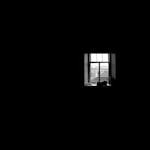

Comment Markdown
Inline Styles
Bold: **Text**
Italics: *Text*
Both: ***Text***
Strikethrough: ~~Text~~
Code: `Text` used as sarcasm font at PPP
Spoiler: !!Text!!